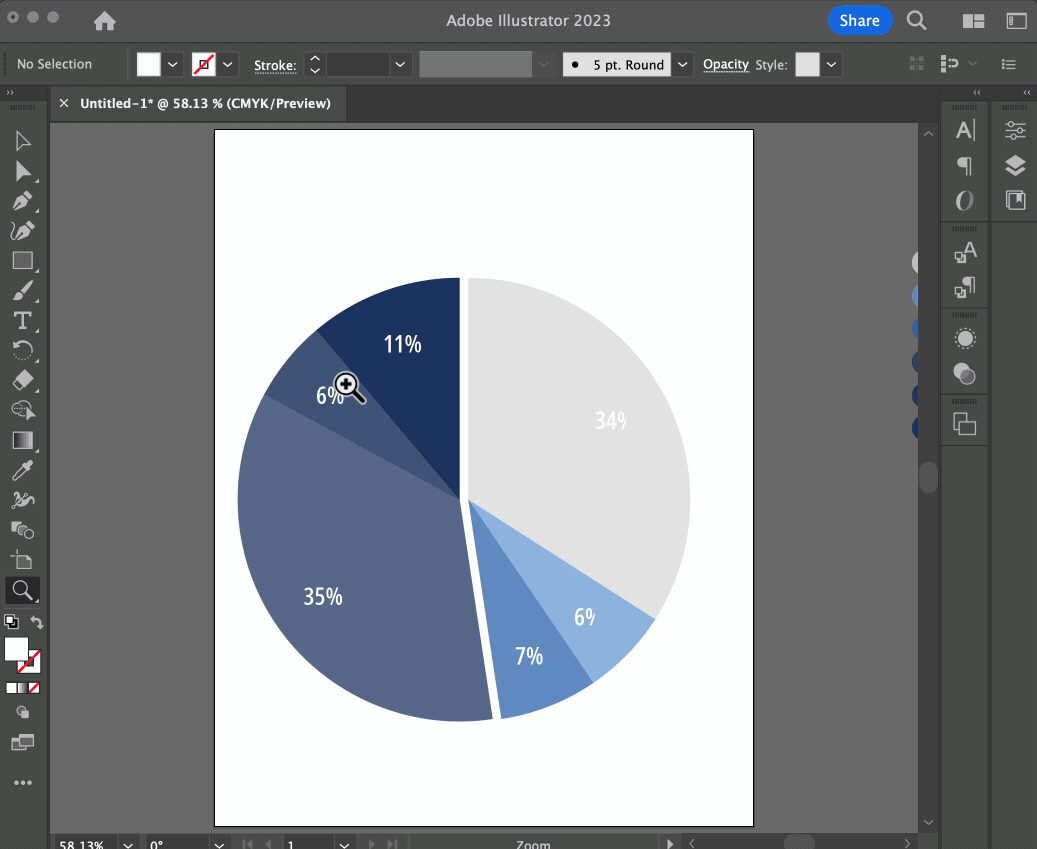I hate hate hate the “scrubby” zoom in Illustrator1. “Scrubby” zoom is the current default method of zooming into your document where you click and drag to the right to zoom in and drag to the left to zoom out.
As an old school Illustrator user, this is totally nuts. I want the original method of drawing a box around the part of the document I want to zoom in on.
Here’s how you get the sane zoom back… it’s not named well. You’re looking for a checkbox called “Animated Zoom.”
On a Mac2, go to: Illustrator > Settings > Performance > GPU Performance > Animated Zoom

Disable that shit.
- Illustrator 2023 version 27.2
- macOS Ventura 13.2.1